Calendar Defragmentation
Move the meetings next to each other to open up space for focused work
This article is part of a series called Less Meetings, More focused work.
Knowledge workers require focus to complete complex cognitive tasks.
The interrupts are enemies of focus. Meetings are interrupts too, even though they are planned!
Inspiration
You may remember disk defragmenter from older versions of Windows. It was a program that would move blocks of data next to each other to optimize the performance of the hard disk.
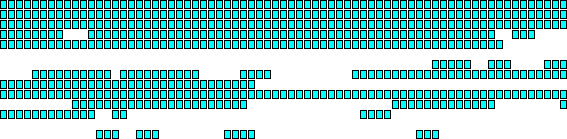
The same idea can be applied to meetings. We just accept that certain meetings have to happen and it’s less likely to get anything meaningful done in the gap between them.
My experience
We try to put them next to each other to create longer periods of focused work.
Learnings
An interesting side effect of lining up meetings one after the other is that they need to stop on time. They cannot drag after the allotted time because we’d be late to the other meeting! 🙏
Our company usually had the all-hands meetings on Fridays. So we moved our retro and demo meetings right after that.
If we did have other meetings that we had to schedule on short notice, we tried to put it right after the stand-up or another meeting.
There were certain days when we had multiple meetings. Those days we all tried to be at the office to meet face to face and use the opportunity to have a team lunch or after work. Those “meeting days” turned into a team building activity.
Again, since this was a team-level policy, we could not affect the meetings that were scheduled out of our control. We had to work around them by moving our meetings next to the ones organized outside the team. And those meetings were not always happening at a known cadence. They also had a tendency to be rescheduled with a note saying, “Please prioritize”, as in “skip your other meetings and join this one”. Sigh! We did, however, try to reschedule our meetings after those to benefit from defragmentation. It was a bit inconvenient, but we appreciated the longer focus times.
It is important to book “Focused time” slots for the clean part of your day, otherwise they are an easy grab for those who aren’t aware or care about your effort to optimize your calendar.
Personal level
I do practice this technique even today. As a Staff+ Engineer, I have several dotted reporting lines, mentees, and people that I need to regularly sync with. I clump all those meetings to a morning and get them done back-to-back. As a bonus most of those meetings cannot run over because they have hard deadlines.
In practice, I use the higher bandwidth of the meetings to build or re-establish relations and continue the communication async (e.g. on Slack) as needed. The collaboration doesn’t stop outside the meeting.
This helps keep the rest of my day “clean” so I can focus on cognitively demanding tasks like document reviews, coding and reading.







https://www.getclockwise.com can do this for you. Love that service.
I once worked for a company that unfortunately refused to allow Clockwise for security reasons. I therefor spent a hackathon building https://github.com/JensRantil/meeting-scheduler with the intention to build an internal tool that could schedule most of my next week's meeting as tightly packed as possible for all meeting attendees. Next step is Google Calendar integration or something - which I never got to. :-P